I started by photos I had taken on campus, and uploaded them as backgrounds. Using quads I marked off surfaces I would project on. Then on each quad, I masked off areas I did not want projected on, including trees (I don't recommend this--just use Photoshop). I found videos on Youtube, imported them, and assigned them to quads. I found that an essential part of Madmapper is using the input screen to adjust what is shown. I meticulously rearranged my quads in the input screen until quad groups where seamlessly sharing one video. The last step was adding lines to add movement and directional emphasis.
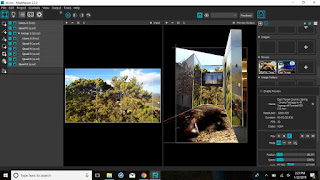

This was my first time using Madmapper. I am coming from a background of little digital work; I mostly use Processing and Movie Maker to make videos. I found the user interface to be very friendly. The masking tool is limited but works for basic geometric shapes--Photoshop would make masking complicated objects much easier. Overall I enjoy the program and think there is a lot of potential for critical aesthetic work, especially in combination with videos and interactive capabilities. This is a great way to install a large scale piece with little investment. I would like to use Madmapper to make more interactive socially engaged pieces in the future.

No comments:
Post a Comment