Concept:
In this project, I worked with projectors in the real world and dealt with one of the fundamental aspects of projection mapping, calibration. Our class had several options of designs to work with, and I chose to use the rollerblade design; the rollerblade is featured within a row of cabinets, with space in the projector both above and below the cabinets. After running with a few ideas, I chose to portray the nostalgia of an old roller rink, so I utilized bright-neon colors that pop and “dance” around the composition, as well as an old, upbeat song to cue with the mapping to really embody the roller rink.
Technique:
After deciding that I will be utilizing the rollerblade design, an the tape was applied to the SVG-lines projected on the wall. I calibrated the SVG lines in my own MadMapper application to fit along the lines on the cabinets, and created several quads along the composition representing the cabinets and space among the projector. I then started finding songs to match a composition to and begin to find inspiration for my animation; knowing I wanted to do an 80’s-style theme, I found a song quickly and started getting to work. I broke the song, Play That Funky Music, by the Wild Cherries into 3 parts to create 3 different compositions based on what is happening with the music, as well as trying to tell a story of rollerblading. The first composition is the introduction to the song, or the feeling when you just start riding roller blades, the music is just different guitar notes in a riff repeating the notes three times; to embody this feeling of “beginning” this composition is different parts of the rollerblade lighting up in tandem with the notes of the music. As the music intensifies, and more instruments are added, the background of the composition begins to light up to emphasize the fluidity of the motion and the feeling of excitement of really getting your feet work while rollerblading. Behind the rollerblade I made a quick animation of musical notes passing by in a loop to create the “track” on the cabinets that the rollerblade is riding on. The background is all one quad, however, to continue the feeling of beginning in the composition. Finally, as the words of the song begins and the chaos of the music starts to kick-up, the graphics around the rollerblade become more chaotic as well. The space above and below are different, the “track” that the rollerblade is riding on changes colors finally, and different rollerblades pop up, conveying the feeling of excitement and the rush of rollerblading.
After working in MadMapper to create the composition, I went back to the projectors and displayed my animation on the wall again. With several computers/other miscellaneous items in the way now, I found the best angle portraying my whole composition and filmed the entirety of the project. I took the video back home, imported it into Adobe Premiere and synced the video back up with the music for a better sound quality.
Interpretation:
More than anything, I can say that I learned a lot about the MadMapper software through this project. I encountered various “speed bumps” throughout the creation of this composition that forced me to learn and become more familiar with the MadMapper software, as well as learning new techniques to take with me to my next project. My end design didn’t end up how I anticipated, but I know how to improve and create a better piece for my next design - I had a lot of trouble importing audio into MadMapper, and when I was messing around with Output channels, I messed up a lot of my cues/scenes. I also made this project a lot harder on myself by creating 50 individual scenes that linked together rather than having any cues, as I was trying to learn the timing of cues. Throughout this process, I watched hours of Youtube videos and dozens of manuals on MadMapper - but when it came time to projecting my final project, with how I configured everything into different scenes instead of cues, I couldn’t fix my mistakes for this project. After talking with my professor and learning different techniques about the software, I feel confident that I can create some great pieces in MadMapper going forward.
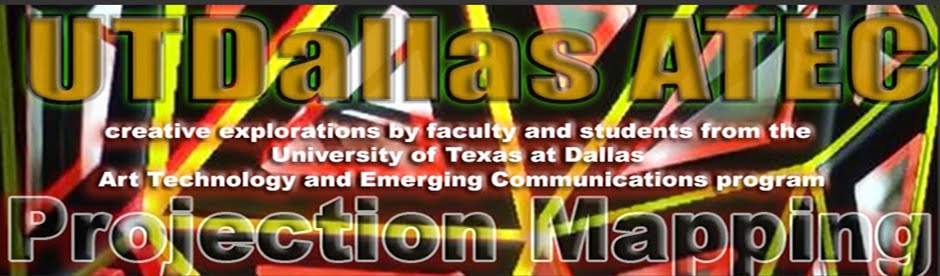























.png)
.png)






.png)
.png)
.png)
.png)












