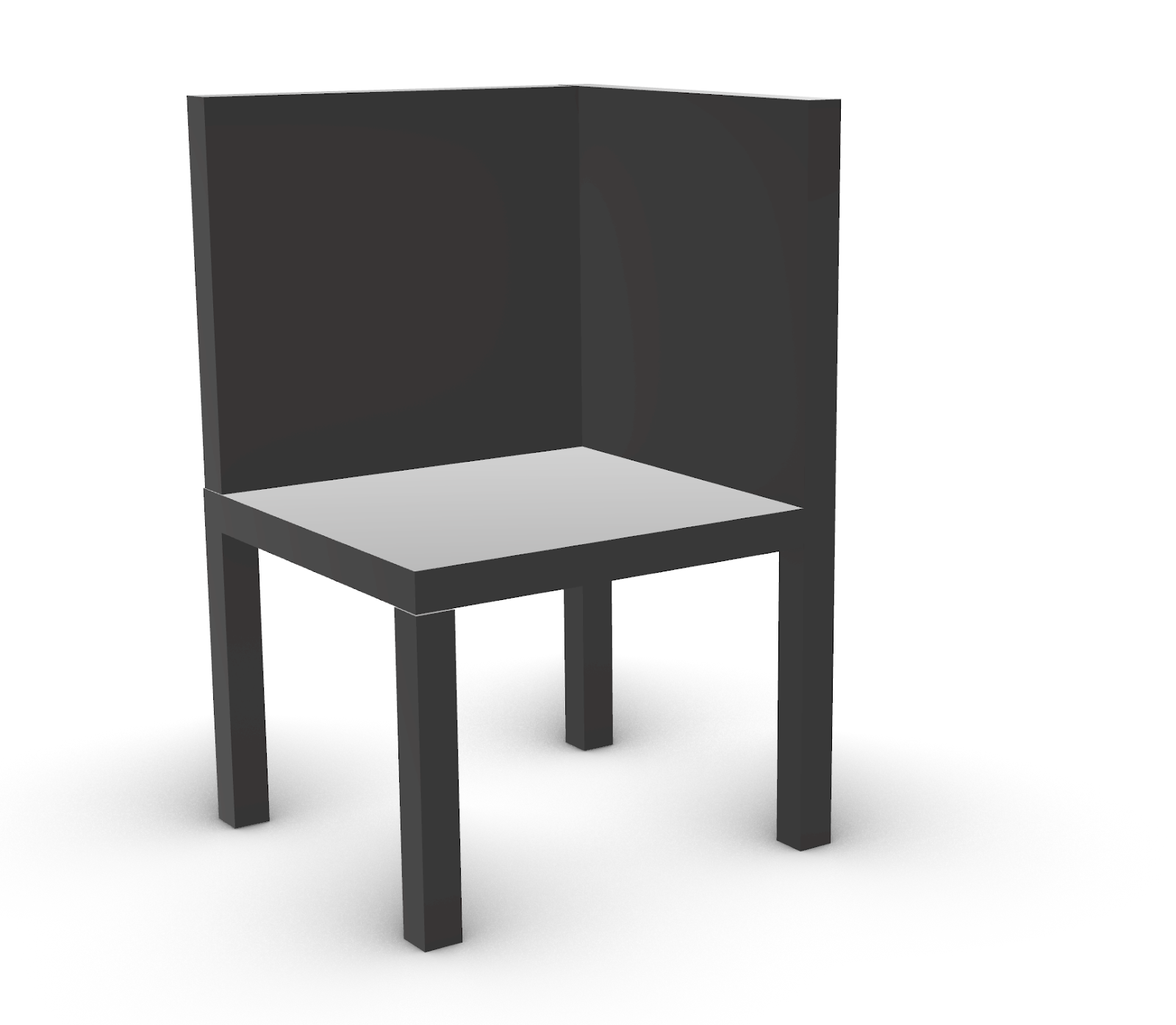https://www.youtube.com/watch?v=Ja3bhjALXMM
Concept:
Upon receiving this assignment - using a shoe as canvas for a projection mapping experiment - I immediately decided to use one of my steel-toed cowboy boots. Out of all of my shoes, I would say that my boots have seen the most action and have the most interesting structure/construction. Whether in the stitching that makes its way across the shaft of the boot, or the nicks in the leather that dot the toe and heel (earned through days of work in mud and stone among other things) they seem to have more personality than the pairs of dress shoes, penny loafers, or Adidas sneakers in my collection.
Knowing that we had to produce two compositions, I decided with the first to use the projector to highlight the construction of the boot. I was inspired by the Nike Mags (the Back to the Future self-lacers) as a vision of future footwear, and decided to use the projector to give the boot some futuristic bells and whistles. I saw the composition as an opportunity to explore the aesthetic a space cowboy might show off. The song (El Anillo del Capitán Beto by Argentinian progressive rock band Invisible) chosen for the composition reflects this theme - space travel, at least. It describes the exploits of a bus driver who leaves earth on a spaceship for decades and uses an enchanted ring to protect himself from all cosmic dangers. In the song, the only thing the amateur astronaut can’t escape is his own loneliness.
In contrast, the second composition focuses on the boot itself as a thematic subject. I was inspired by the cowboy boot as a modern symbol of Southern culture, sort of. In reality, the composition was created in spite of modern Southern culture, one which has been created as a fiction (through John Wayne movies and other, more overt, propaganda) that describes modern White America as the inheritors of the great Western frontier without acknowledging the original indigenous caretakers of the land or the Black and mestizo Mexican original cowboys who worked to corral it into its early modern form. The song I used (Theme For an Imaginary Western by Mountain) reflects this. The song was originally written by British guitarist Jack Bruce, of fame as the co-vocalist and bass player for legendary band Cream. The lyrics detail the images associated with the Western film genre - wagons traveling through the frontier, sand blowing through the eyes of brave White travelers. The only mention, in fact, of the original residents of this country is "Pawnee shadow to possess him."
So, I wanted to use the cowboy boot as a canvas to highlight the nature of the American West through images of flora and fauna. The other major element of the composition is the use of barbed wire as a jarring/disruptive element.
Process:
These compositions were created through heavy use of the masking functions in MadMapper in order to isolate the boot from the background and parts of the boot's structure from each other. After masking off the entire periphery of the projection (everything that wasn't the boot) I went on to make several projection surfaces and mask those off as well. I made 4 surfaces for the sole of the boot and more than 10 surfaces for the shaft of the boot, its straps, and other details.
These surfaces contain preset pattern/content generators built into MadMapper as well as found video content from various internet sources.
Many of the surfaces/the media within them are controlled by audio elements. This was more relevant in the first composition, where I controlled several media and the individual surface which cast a pattern over the entire shaft of the boot using audio. These audio controls are listed here, with one of them expanded for detail.

Interpretation:
I think the first composition was more interesting, but less nuanced. To be frank, I tend towards the maximal (loud sound, deep saturate color, et cetera) in my designs, and the second composition was a little less in my comfort zone. In either case, I think that my use of the MadMapper software allowed me to achieve the disparate thematic goals I hoped to.